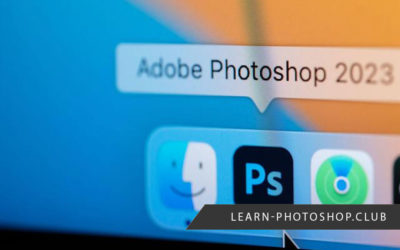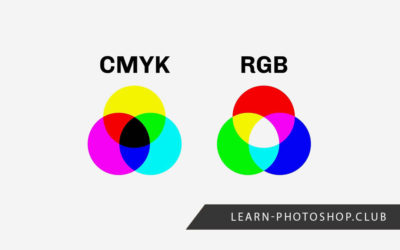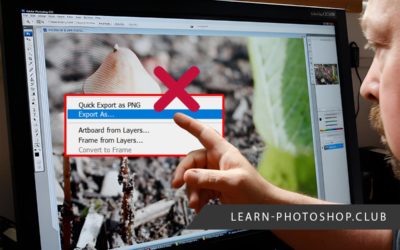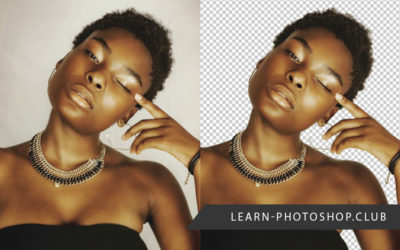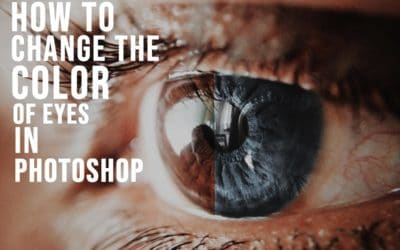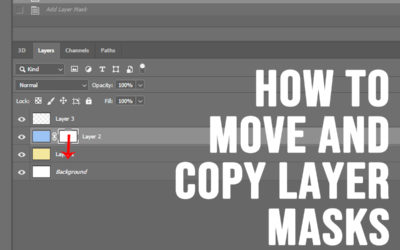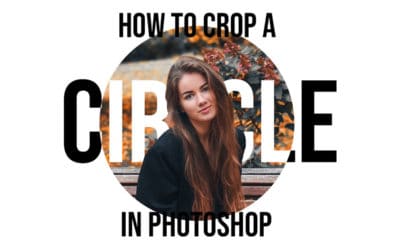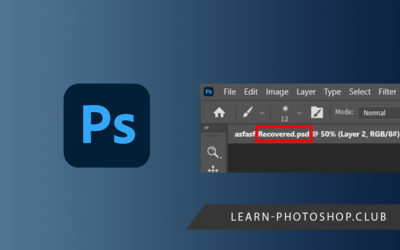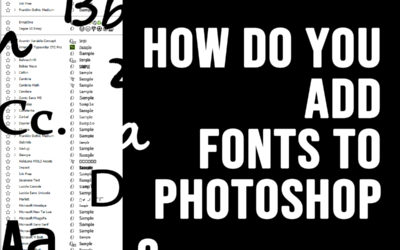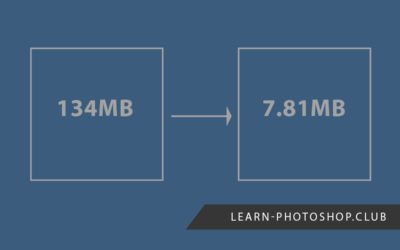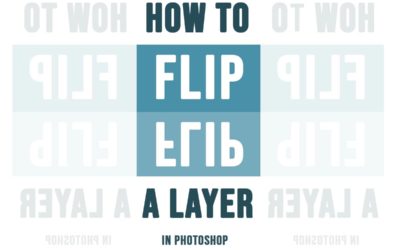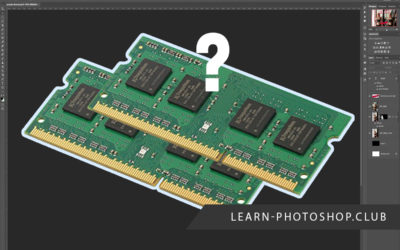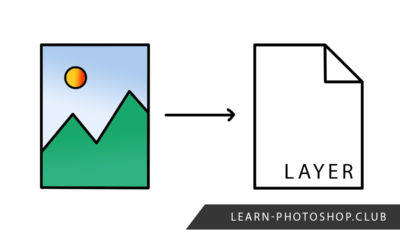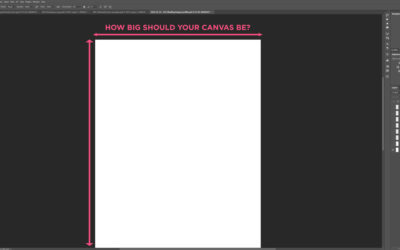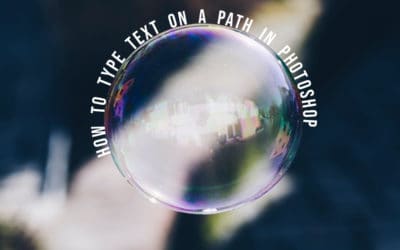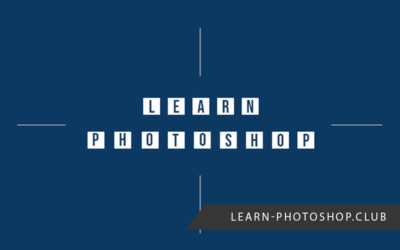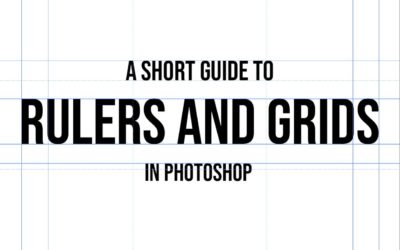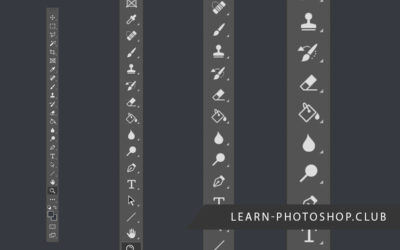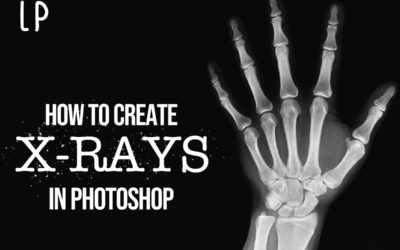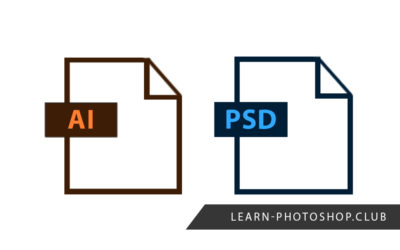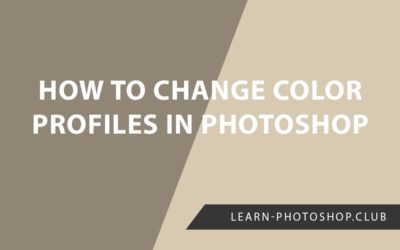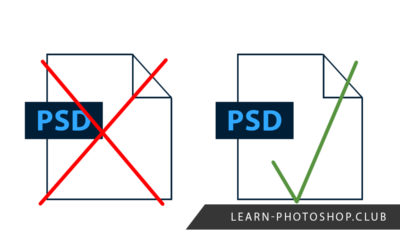Free Tutorials
How to Remove White Background in Photoshop
There are various instances when one might need to remove a white background from an image, such as creating a composite or working with logos. Adobe Photoshop offers a multitude of options to achieve this, catering to various image qualities and colors. You can...
Can You Put Photoshop on an External Hard Drive?
Photoshop is one of the most popular software programs used for editing and manipulating images. However, the software may sometimes require a lot of processing power when working with large files, necessitating a dedicated hard drive. Still, the question remains: can...
How To Stop Photoshop From Opening on Startup (Mac)
Does Photoshop launch every time you turn your Mac on? It's not only annoying but may also slow down your startup. So, how do you stop Photoshop from opening on startup on a Mac? To stop Photoshop from opening when you start your Mac, launch System Preferences and...
How To Check if Photoshop Is in CMYK or RGB?
As an experienced graphic designer or photographer would tell you, Adobe Photoshop is one versatile tool, thanks to its native support for different color modes, including RGB and CMYK. RGB (Red, Green, Blue) is mostly used in electronic displays, whereas CMYK (Cyan,...
How to Copy Layers from One Photoshop File to Another
If you're working on multiple Photoshop files for a project, you may need to copy layers from one file to another. If you're working on multiple Photoshop files for a project, you may need to copy layers from one file to another. To copy layers from one Photoshop file...
Why Won’t Photoshop Export? How To Fix It
Adobe Photoshop is a powerful imaging and design application that enables creative professionals to work with digital images, create complex graphics, and edit photographs. However, as with any digital tool, it can occasionally experience issues that prevent you from...
Why Photoshop Can’t Save A PNG File (Quick Fix)
Saving your Photoshop files in the .PNG format can be really useful- especially when you’re hoping to preserve transparency and keep a small file size. But what if the option isn’t available to you? Issues like this are definitely irritating but luckily, we’ve...
How to Create Natural Freckles in Photoshop
Have you ever wished you had a sprinkling of cute freckles on your nose and cheeks? Or maybe you're a photographer or graphic designer looking to add some natural-looking freckles to your models' faces? Whatever your reason, creating realistic freckles in Photoshop is...
Corrupted PSD File? Here’s Exactly What to Do
Have you ever spent hours working on a Photoshop file, only to have it become corrupted and unusable? If you're a graphic designer, photographer, or digital artist you know how frustrating it can be to open a Photoshop file only to find that it's corrupted. All your...
Why Are Your Photoshop Files So Large?
Have you ever wondered how your photoshop file got so large? If you find that the large sizes of files in Photoshop are too cumbersome for your favorite editing software, there are many factors involved and several techniques for reducing file size. Your...
What Happens When You Purge in Photoshop?
One of the features available in Photoshop is called 'Purge,' but what happens when you use it? When you purge in Photoshop, you free up memory and disk space by removing temporary data and files you don't need. That can improve the performance and allow the app to...
How to Remove All of One Color in Photoshop
No matter what you’re using Photoshop for, it is highly likely that you will need to make selections at some point. One common scenario in which you may need to make more complex selections is when you want to eliminate a large area of a single color. In such cases,...
How To Change The Color of Eyes In Photoshop
If you're like me, you edit a lot of portraits in Photoshop and some of your customers sometimes ask to change the color of their eyes. Today, I'm going to explain to you how you can use Photoshop to do just that. Whilst this process tends to yield better results when...
How to Move And Copy Layer Masks
If you wish to move a layer mask from one layer to another (in other words, remove it from the original layer and add it to another existing one), then simply click on the layer mask and drag it to the layer that you want it to be on. (A layer mask is shown next to...
How to Crop a Circle in Photoshop
Cropping your images to fit in a circle can be a really useful technique. You could use the cropped image as a profile picture for your social media sites or preserve the transparency of the background and add it to another project. Luckily, it couldn’t be simpler to...
How To Stop Photoshop From Recovering Files on Startup
Experiencing technical issues in Photoshop is always frustrating. The Auto Save feature in newer versions of Photoshop is meant to open a file when the previous session crashed Sometimes Photoshop will continually open an auto-recover file every time the application...
How Do You Add Fonts to Photoshop?
It is important to know how you can add fonts to Photoshop. Indeed, for many designers, typography is a visual element that is central to the production of a piece. The incorporation of text into your work can allow you to communicate ideas and add a new dimension to...
Edit your Pictures like Brandon Woelfel
Brandon Woelfel is a well-known freelance photographer based in New York. He was born in 1994 so at the time I’m writing this article Brandon is 29 years old. It is not clear when exactly he started photography. However, what he says is that he started taking pictures...
Stuck in Photoshop Grayscale? Here’s What to Do
You're stuck in Grayscale mode if Photoshop only lets you select black, white, and a selection of gray shades when you’re choosing a color. You’ll be glad to know that there’s a simple solution to the problem, meaning that you can get things back to normal within just...
How do you speed up or slow down an animated gif in photoshop?
In this tutorial, we’re going to explore how to edit GIFs in Photoshop and how you can speed up or slow down animated GIFs in Photoshop. GIF stands for Graphics Interchange Format and was invented in 1987 by Steve Wilhite (source: Wikipedia). It has now become...
10 Most Effective Ways to Reduce Photoshop File Size
When you work with Photoshop, it is important to know how to reduce your file size. Indeed, depending on what you are using Photoshop to do, your documents can end up getting pretty large. Particularly if you are using memory-heavy commands or working on a very...
Can Photoshop Open PDFs and What Can You Do with Them?
Famously versatile, Photoshop supports a wide variety of file types, and luckily, the PDF format is one of them. You can open PDFs in Photoshop by choosing File > Open then customizing the settings with which Photoshop imports the file. Once the PDF has been...
How to Use Procreate Brushes in Photoshop
Procreate is a reference in digital drawing application and everyone is looking for a way to use Procreate's brush in Photoshop. Indeed working across various different pieces of software to produce digital artwork can be really useful since it can offer you a much...
8 Proven Ways to Make Money with Photoshop (with income numbers)
I’m sure that at some point, we’ve all considered the possibilities of a creative freelancing career or a job from home- making money whilst pursuing a passion. In fact, whilst making money online can be a slow and stressful process, the potential rewards that you can...
What To Do When Photoshop Freezes and You Haven’t Saved
Nothing makes your heart drop like Photoshop freezing on hours of unsaved work. If this happens to you, there are several techniques for recovering unsaved files as well as preventative steps you can take to avoid this scenario. When Photoshop Freezes and you...
How to Flip a Layer in Photoshop
Somtimes, you're simply looking to flip a layer in Photoshop. Indeed, the most useful feature that makes Photoshop unique, separating it from other editing programs, is the option to edit individual layers, rather than the entire content of an image. This allows us to...
How much RAM does Photoshop Need
Hello fellow Photoshop users! Are you wondering how much RAM do you need for Photoshop? You’re in the right place. Today, we will be discussing all the minimum system requirements for each version of Photoshop from 2012 up to 2023. For Adobe Photoshop CS6, which was...
How to Insert an Image into a Layer in Photoshop
Whilst you probably know how to import images into a psd, one thing you may not know is how to import an image onto a specific layer in Photoshop. When we bring images into an existing Photoshop document, the image is automatically placed on a layer of its own. But...
Remove Objects from a Photo in Photoshop
Photoshop offers many techniques when you want to remove objects from a photo. Having distracting aspects in a photograph is something that happens all too often for photographers. Whether you want a ‘human-free’ landscape, or you want to remove a ‘photo-bomber’,...
What is Pixel Aspect Ratio?
If you’ve ever been working in Photoshop and noticed a message pop up reading ‘Pixel aspect ratio correction is for preview purposes only. Turn it off for maximum image quality’, then, like many people, you may be wondering what ‘pixel aspect ratio’ means. The...
How Big Should Your Canvas Be in Photoshop?
Certain photoshop projects require properly sizing the canvas of the image, not just the image itself. Creating a new image can be intimidating, and you may be wondering how big you should make the canvas for your photoshop project. Your canvas size in photoshop...
How to Outline an Image in Photoshop
One creative way to add style in Photoshop to your image is to outline an image or an element of your edit. The best thing about this technique is that you can use it in so many different scenarios. The effect is also highly customisable since you can choose a...
How to Type Text on a Path in Photoshop
Typing text on a path is often an extremely important technique, and can be used by designers in many situations, particularly in logo design. By formatting text to follow a simple vector shape or a more intricate, unique curve, you can quickly make your work stand...
How to Center Text in Photoshop
No matter what you’re working on in Photoshop, it is important to know how to center text or layers in Photoshop. It allows you to create a strong and coherent composition which is an important factor in designing. Therefore, knowing how to align or centralize your...
Rulers and Grids in Photoshop – Full Guide
Utilising grids, guides and rulers in Photoshop is a great way in which you can quickly and easily improve the compositions of your pieces. To show Rulers in your Photoshop Document you can either go to Menu > View > Rulers, or simply use the shortcut CMD+R...
How to Make Your Photoshop Toolbar Bigger (In 2 Steps)
Particularly for designers working at computers for extremely long periods of time, eye strain can be a significant issue. One problem that can lead to this is having the icons in your toolbar appearing too small. If this is the case, don’t worry! In this article, we...
How To Create An X-Ray Image Effect In Photoshop
Here is a handy tutorial on how to create a cool looking X-Ray Image effect that is also high in quality using Photoshop! If you want to jump directely to the video tutorial click here: VIDEO TUTORIALX-Rays are some seriously high-tech stuff and are very reminiscent...
Why Does Photoshop Text Look Pixelated? Easy Fixes
Adobe Photoshop is one of the leading design programs you can get on a PC or a Mac. It allows you to create intricate layered designs which many other programs simply do not offer. A common issue among even advanced Photoshop users is when the text used on a project...
How to do Bullet Points in Photoshop (4 Methods)
Although there is no built-in feature in Photoshop that is dedicated to creating bullet points, you can add them in various ways. Adding bullet points to your work in Photoshop can be very useful, especially if you’re producing materials that contain large bodies of...
How Do You Make a Stencil from an Image in Photoshop?
How Do You Make a Stencil from an Image in Photoshop? Creating and printing a stencil of any image is a great and efficient way to create artwork. And luckily, the method of doing so in Photoshop is quick and simple! All you’ll need is an image to edit and any version...
How To Create An Alpha Channel In Photoshop
One of the most highly misunderstood concepts in Photoshop is alpha channels. What are they for and why do we use them? Today we will discuss everything you need to know about Alpha Channels and how useful they are in Photoshop. What are alpha channels? One of...
Can Photoshop Open Ai Files and What Can You Do with Them?
Working between Illustrator and Photoshop- two of Adobe’s most popular programs- can be really useful. Due to the differences between the functions that both pieces of software offer, taking advantage of both workspaces is a great way to add a new element of life to...
How to Change Color Profiles in Photoshop – 2 Easy Ways
Whether you’re using Photoshop to edit photographs, create digital artwork, or for any other purpose, it’s almost certain that colors are of ultimate importance. Knowing how to work with colors most effectively will really elevate your work. But what happens when the...
How to Use the Pattern Overlay Layer Style in Photoshop
Layer styles are some of Photoshop’s most useful features and using them can let you produce a wide range of creative outcomes. One stylistic effect that you can apply to any of your layers is the Pattern Overlay. With countless patterns to choose from and dozens of...
3 Ways to Recover Photoshop Files You Forgot to Save
The mistake that can be the most frustrating for Photoshop users is forgetting to save the changes to a document. Whether you’ve lost hours of work or just minutes, deleting all the progress you have made can be incredibly annoying. But try not to panic. If you have...