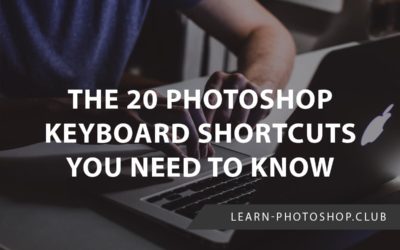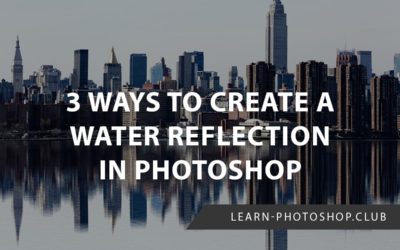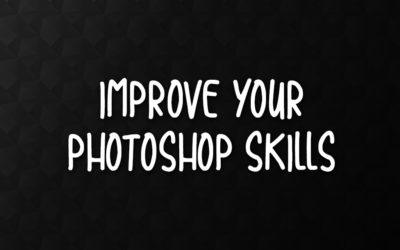Free Tutorials
How to Make an Image Transparent in Photoshop
When it comes to working with transparency in Photoshop, the opportunities are endless. Whether you would like to make a single layer transparent, create a transparent selection, or isolate a subject on a transparent background, Photoshop allows you to do it all....
How To Convert Text To Shapes In Photoshop
Concerting text layers to shape will allow you to transform it in Photoshop further. It will allow you to change its shape, add some effect and basically edit your text up to your desiring. In this article, I walk you through the different steps to convert a text to a...
How to Make Gradient Text in Photoshop
Adding text to your designs can get a bit boring- especially when you find yourself just adding plain colored text each time. But why not try to jazz up your text a little bit? One great, easy way you can do this involves adding a gradient fill to your text. There are...
Photoshop Won’t Close? Here’s What to Do!
We all know how annoying it can be when the computer freezes up. One of the most irritating problems that can happen when Photoshop freezes is that of not being able to close the program. Whether a message along the lines of ‘the document will close after saving has...
PSD Vs PSB – The Difference Between These Photoshop Files
Have you ever been working on a complex, content-heavy document in Photoshop and noticed that when you go to save your progress, the file saves with the PSB format rather than the PSD one? It can be quite confusing to users who have not come across the file type...
How to Perspective Warp Text in Photoshop
Warping text to create the illusion that it is disappearing or heading in a set direction is an extremely useful technique. Whether you’re adding it across just a plain background or warping it to follow the perspective within an image, the outcome that you’ll create...
How To Create a Silhouette Effect In Photoshop
Result of the tutorialSo here we go. The process will involve 3 separate processes: Separating the foreground using the Quick Selection tool Silhouette conversion using Layer Styles Final touches The most important thing when creating an effect in photoshop is to...
How to Find Where Your Photoshop Plugins Are Stored (2 Steps)
If you have ever installed and used plugins in Photoshop, then you might have encountered some difficulties when trying to locate the folder in which your plugins are stored. If this is an issue you are currently experiencing, then don’t worry, as in this article we...
Are Photoshop Fonts Copyrighted? What You Must Know
Understanding the terms and conditions of your Photoshop license can be one of the most confusing parts of learning about the program. It can be really time-consuming to have to search extensively for information regarding what you are permitted to do and what you are...
Photoshop Line Tool Stuck on Arrow? Here’s What to Do
Unexplained Photoshop mishaps can be really frustrating. One mysterious problem that many users have encountered is the seemingly random changing of the Line Tool into a tool that draws an arrow. In this case, the most annoying thing is that it seems impossible to get...
Here’s What to Do if Your Photoshop Canvas Rotated
Have you ever opened Photoshop and noticed that your canvas has strangely rotated so that the Document Window is no longer straight? What do you do if you accidentally rotate your canvas in Photoshop? Or have you been working on an awesome design only to find that the...
Export vs. Save As in Photoshop: What’s the Difference?
The technical side of learning Photoshop is often the most confusing aspect to understand. Have you ever saved the same file through two different routes then noticed a mysterious difference in file size, despite the results looking the same as one another? Or have...
Why Photoshop Changes Your Colors (and What to Do)
For photographers, digital artists, and designers, getting the colors to look right in an image can be really tricky. Color is one of the most important elements of visual communication, and the use it can make or break an image. So, it can be incredibly frustrating...
Can Photoshop Open SVG Files and What Can You Do with Them?
Although Photoshop is not primarily a vector editor, it does allow you to open SVG files. The versions from 2015 onwards support the vector-based file type and offer options to either preserve the vector paths or rasterize the file. Note, however, that Photoshop is...
How to Make a Single Layer Grayscale in Photoshop
Making your images grayscale can be a great way of giving them a new element of life, allowing you to communicate different atmospheres through your photography. It’s pretty simple to make an entire image grayscale in Photoshop. But, what about those situations when...
How to Save a Video in Photoshop
Despite Photoshop being mainly used for editing still images rather than time-based media, the programme offers great flexibility when exporting videos. Within the Render Video Window, Photoshop lets you customise the export settings of your videos in so many ways and...
Why Are My Photoshop Brushes Delayed and How Can I Fix it?
Photoshop issues that slow down your workflow can be super annoying. We’ve all been there. What’s even more irritating is the amount of time that you have to spend afterward in search of potential solutions. But, if your problem is that your brushes are lagging,...
20+ Video Tutorials to Learn Matte Painting
What is Matte Painting? Matte Painting refers to an old technique that was mainly used in the film industry. Here's a perfect description of what matte painting is by Wikipedia: "A matte painting is a painted representation of a landscape, set, or distant location...
How to Create a Glitch Text Effect with Photoshop
Recently, there have been thousands of designers producing work with a glitch effect. With its futuristic style and vibrant character, the effect can be added to practically any visual form and look awesome. In this article, we’ll discuss how to create a glitch effect...
How to Rotate Text in Photoshop
Applying transformations, such as rotations, to your text in Photoshop can be a great way to take your typographic pieces to the next level. Yet, whilst it is fairly simple to rotate bodies of text as a whole, we can encounter problems when we try to rotate individual...
Zooming and Panning Images in Photoshop
Knowing how to navigate a document that you are working on is one of the most important skills to have when it comes to using Photoshop. Zooming in on, scrolling across, or panning along a document is extremely useful, particularly when you want to look closely at...
How to Create a Radial Blur Action Effect
If you’ve ever taken photographs of a subject in action, then you will undoubtedly understand how annoying it can be when you look back at the photos that you had thought would be action-packed and exciting, but they have turned out to be boring and somehow...
Flatten Image vs. Merge Layers: What’s the Difference?
To many Photoshop users who have not come across the Merge Layers and Flatten Image functions before, the difference between the two options can seem unclear. Of course, the words ‘merge’ and ‘flatten’ pretty much have the same meaning, right? However, whilst they...
Channels vs. Layers in Photoshop: What’s the Difference?
Amongst beginners, there can often be lots of confusion surrounding channels and how they differ from layers. However, understanding both elements, particularly layers, is especially important when using Photoshop. This article will help to explain the individual...
Photoshop Opacity vs. Fill: The Difference and Why it Matters
Very often, Photoshop users find themselves asking: ‘what’s the difference between the program’s Fill and Opacity options? Do they not both have the same effect on a layer?’. These are both valid questions since both functions are used to control an individual layer’s...
How to Save LARGE Photoshop Files as JPEGs
Saving large Photoshop files can often be a real pain, particularly when it comes to saving them as JPEG images. Photoshop doesn’t offer the option to save a file as a JPEG if the file is larger than 65535 x 65535 pixels, meaning that for an aspect ratio of 1:1, the...
Can You Unmerge Layers in Photoshop? [Yes, Here’s How!]
I am sure we are all aware of how irritating it can be when we need to edit a certain individual element within a Photoshop document but then we realise that this element is merged onto the contents of another layer. It can often be a really complex issue to...
Does Photoshop Require a Graphics Card
A graphics card (also known as a video card, a graphics processor, or a GPU) is an important piece of computer hardware that produces the images you see on your monitor. So, of course, it is an inherently useful piece of hardware when it comes to editing photos in...
This is Why Your Photoshop Layers Are Red
I am sure we can all agree that encountering an issue or an abnormality when using Photoshop is both extremely irritating and stressful. These feelings are intensified when you cannot figure out why the problem is occurring, despite trying to do what feels like...
Photoshop Fonts: How to Identify, Copy and Match
Photoshop’s Match Fonts feature has been an element of the program since 2015, yet a lot of users don’t know of its presence. It really is an absolute blessing for any font-lover, eliminating the tedious guesswork of identifying fonts by eye and instead allowing...
The Best Ways to Reduce Noise in Photoshop
Taking a great photo is always the most rewarding and exciting part of a photographer’s job. I am sure you have all often found yourselves celebrating until you take a good look at the image and realize just how much noise there is within it. But you will be glad to...
Photoshop Brushes Not Showing Up? Here’s What to Do
Have you ever spent hours downloading hundreds of brushes, then opened Photoshop again the next day only to find that all of them have mysteriously disappeared? If you have, then you will undoubtedly understand just how irritating it can be. The problem can seem...
Here’s why Photoshop Increases Your File Size
There’s often nothing more annoying than encountering a problem that you cannot possibly solve whilst using Photoshop. Once you’ve tried everything from turning the computer on and off again to closing and reopening the program, it can feel as if you have exhausted...
TIFF vs. PSB: Digital Art Formats Explained
Here at LP Club, we understand how difficult it can be to wrap your head around the differences between file formats. It may be pretty simple to distinguish between a JPEG and a PSD, but what about a TIFF File and a PSB File? It may seem confusing right now, but...
How to Create a Night-Vision Photo Effect
Although it’s not the most common design trend, adding a night-vision effect can totally change the mood of your image and in some cases, give the exact mood to your creation you were looking for. Luckily, it couldn’t be easier to do! To quickly resume, in order to...
How to Create a Metallic Text Effect in Photoshop
Typography is a central aspect of the design of movie posters, book covers, video games, advertisements and more. The effectiveness of a piece of text is intensified when it fits with the theme of the work. So, knowing how to create a metallic text effect can be...
The 20 Photoshop Keyboard Shortcuts You Need to Know
As a beginner, learning all the Photoshop keyboard shortcuts can seem a little overwhelming. You can spend hours searching the internet endlessly in an attempt to find every single shortcut there is to know. If you want to say goodbye to those hours of searching for...
Sharpen Images in Photoshop with the High Pass Filter
For photographers, sharpening images is an all too common task that can often be difficult and time-consuming. Luckily, Photoshop’s High Pass Filter is a lot easier to get the hang of than the commonly used Unsharp Mask or the Smart Sharpen feature. This tutorial...
How to Split Images for Instagram’s Multi-Post Panoramas
For Photographers that enjoy shooting panoramic images, Instagram’s dimensional restraints can be really annoying. Although recently they’ve allowed users to post images that aren’t square-shaped, there are still constraints in place that, more often than not, prevent...
3 Ways to Create a Water Reflection in Photoshop
Creating a water reflection from scratch is something that we get asked about a lot here at Learn Photoshop. You can easily transform what seems like a boring image into an eye-catching landscape by simply using a few Photoshop tricks! If you want to practice adding...
How to Simulate Perfect Film Grain in Photoshop
With the evolution of technology, we’ve seen the gradual decline in film photography, and a transition into digital techniques. But with the benefits that this change has seen comes a creative disadvantage, in the form of the loss of that classic noise/grain effect...
50 Photoshop Editing Tutorials
Here at Learn Photoshop, we understand how hard it can be to find decent tutorials. With so many to choose from, it can be tricky to know which ones are going to give you the best results or explain the process most accurately. So, we’ve compiled a list of 50 of our...
10 Great Video Tutorials to improve your Photoshop skills (for free)
Hello everyone, for the ones who don’t know me, I’m Martin and I am the creator of the instagram hub @learn__photoshop. LP Club became bigger and bigger those last months and I have countless requests from you guys asking for photoshop tutorials. Sometimes it’s about...
5 Youtube Channels and Websites to improve your Photoshop skills
Hello everyone, Few days before I asked you (people who subscribed to the newsletter) to vote and choose the Topic of this article. I know things are moving quite slowly for LP.net but I’m doing my best. If I could have more than 24 hours available in a day it would...

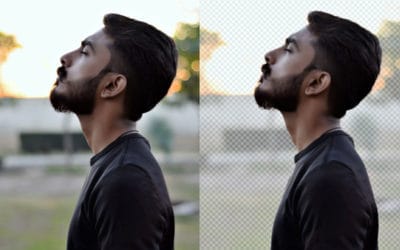
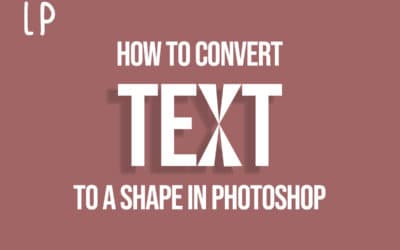


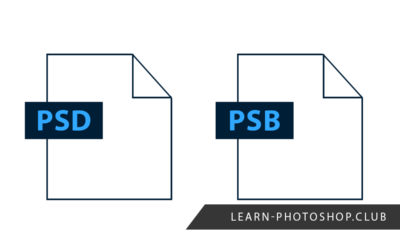

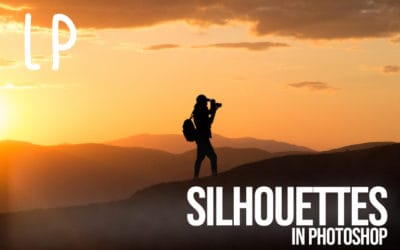

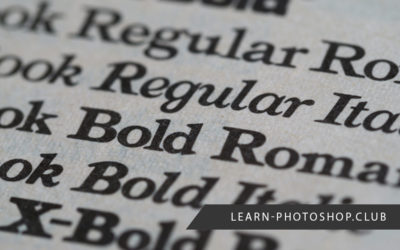
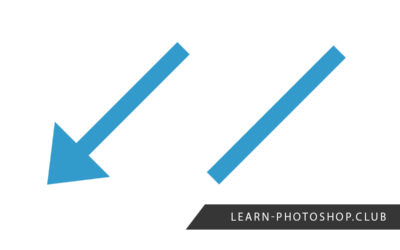



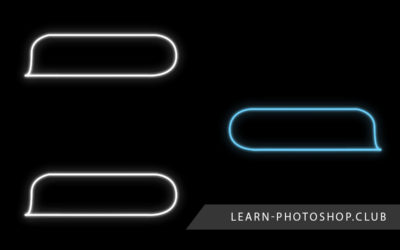













![Can You Unmerge Layers in Photoshop? [Yes, Here’s How!]](https://www.learn-photoshop.club/wp-content/uploads/2020/07/unmerge-layers-article-banner-400x250.jpg)