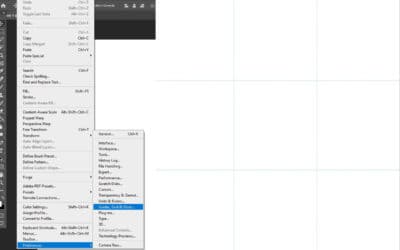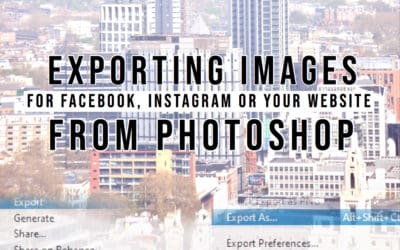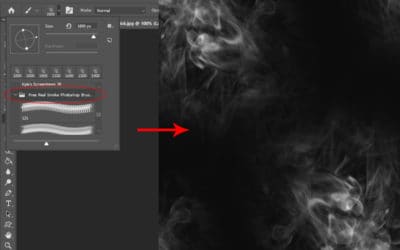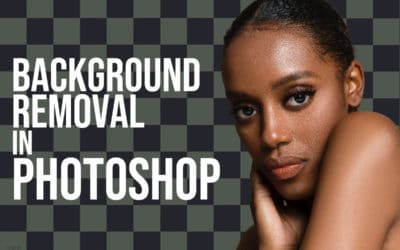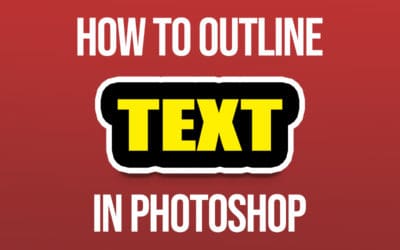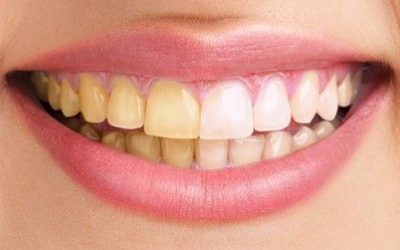Free Tutorials
How to Add Stars in Photoshop
Night photography is beautiful – landscapes and cityscapes full of stars are breathtaking - the truth is, it’s not easily achievable just by a camera. Even with the long-exposure settings, it is often too difficult to capture all those great stars in the night sky....
Create a “rule-of-thirds” Grid in Photoshop
A rule-of-thirds grid is a grid that splits your image into nine equally sized rectangles, allowing you to base the composition of your piece around it. Working with one can be the key to making captivating, visually pleasing images. Luckily this can be created...
Open a JPG with Adobe Camera Raw
Editing images in Adobe Camera Raw allows access to a wider range of adjustments, such as split toning, noise reduction, white balance and more. Whilst shooting images as JPEGs rather than RAW files tends to be limiting, the program’s editing capabilities provide...
How to Add a Lens Flare Effect in Photoshop
Light is one of the most important aspects of visual arts. Whether the light is naturally formed in a photograph, or adjusted within Photoshop, it’s able to effectively communicate the tone of an image, establish a mood, or just improve the appearance of it in...
How to Replace the Sky in a Photo with Photoshop
I’m sure it’s happened millions of times. You’ve taken an incredible shot of a landscape, but the sky is ruining it. Or perhaps you simply want to make your photo that little bit more unique. Whether it be a grey sky due to bad weather, or one that is just full of...
How to Select and Change Colors in Photoshop
As one of the most useful elements in visual communication, color tends to be an exceedingly important aspect of the work that you produce as an artist. So, it is highly likely that there will be a time when you have to alter the original colors in a photograph in...
How to Create a Dispersion Effect in Photoshop
Popular amongst many digital artists, the dispersion effect is one that can be used in many situations- from typography to basic photographic communication. In fact, the dispersion effect and simple adaptations of it are present in a large number of designs that...
Learn how to export photos for Facebook, Instagram and your website
Arguably one of the most important parts of your creative process is exporting the final creation. No matter how good your work is, or how high the quality, exporting and uploading it in the wrong way can have drastically detrimental impacts on how the piece appears....
How to Remove a Double Chin in Photoshop
I’m sure it’ll happen to all of us at some point. We’ll take a great photo, but the angle will mean that we appear to have a double chin. So, how can we get rid of it? Of course it’s pretty easy to avoid taking the photograph from a bad angle in the first place. But...
How to Colorize a Black and White Photo in Photoshop
Black and white photographs were very common in the early 19th century, and therefore still exist in large numbers today. Although the absence of color in an image can create a nice effect, being suggestive of what time period it came from, and giving it a historical...
How to Remove Red Eyes in Photoshop
I’m sure everyone is all too familiar with that irritating moment when you take a portrait photograph in low light, and the eyes of the subject appear discolored and glowing red. Annoying, right? In today’s tutorial, you will learn how to solve that problem (The...
How to Install & Use a Photoshop Brush
If you’ve ever used Photoshop, you’ve almost certainly used the brush tool at some point. Whether you are creating a layer mask, completing a digital painting, or forming a variety of textures or patterns, brushes allow you to work creatively to reach pretty much any...
How to Batch Resize Images in Photoshop
Have you ever taken hundreds of photos but needed to increase the quality of all of them? Or needed to change multiple photos to be in the same dimensions? Then you’ve come to the right place! In this tutorial, we will learn how to batch resize many pictures in...
The Most Efficient Technique to Remove a Background in Photoshop
Background removals are one of the most common procedures performed inside Photoshop. However, they are also some of the most complicated, requiring all the skills of a Photoshop artist to be used all at once. So, today we’re going to cover some of the techniques you...
How to Cartoon Yourself in Photoshop
With their minimalistic color schemes and bold black outlines, cartoons have a characteristic style that almost mimics the work that pop artists, such as Roy Lichtenstein, created during the 1960s. They allow artists to work in a way that combines both creativity and...
Accurate White Balance Adjustments In Photoshop
What is White Balance? White balance is a term that is frequently used in Photography. However, what does it actually mean? White and black, technically speaking, are misnomers. Black is an absence of light whereas white is the presence of all colors of light within...
How To Outline Text In Photoshop to Make it Stand Out
In today’s edition, we explore how to outline a piece of text inside Photoshop. This technique could be really useful if you plan to use Photoshop to do some typography. Typography is the art of type and text. It is a form of visual poetry, where the aesthetic and the...
22 Video Tutorials to Help You Learn Photoshop Step By Step
In recent years, Adobe Photoshop has grown to become one of the most powerful image production platforms available on the market. It has an even wider ecosystem of apps and resources that are made available by Adobe to support it. In today’s day and age, if you’re a...
25 Blending and Compositing Free Video Tutorials
Hello everyone, We have a new list of quality and free video tutorials for you to learn how to correctly blend images together and compose amazing images. It is sometimes difficult to understand why something looks wrong in our final compositing and most of the time...
How to Whiten Teeth Using Photoshop
Image copyright Tanzima Noor Tazin via FlickrTo find great stock images, check our 25 best stock images website here. Cosmetic dentistry and computers don’t necessarily go hand in hand, but Photoshop brings some serious facelift firepower to the table. A quick image...