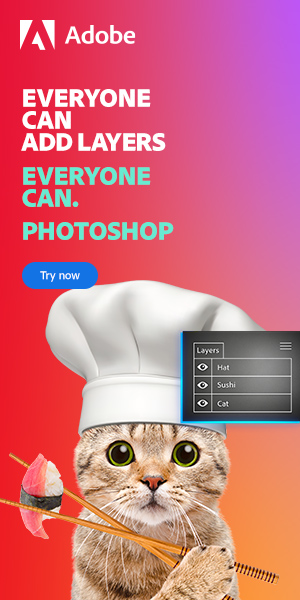by Betchphoto | Jul 23, 2020 | Free Tutorials, Resources
To many Photoshop users who have not come across the Merge Layers and Flatten Image functions before, the difference between the two options can seem unclear. Of course, the words ‘merge’ and ‘flatten’ pretty much have the same meaning, right? However, whilst they...

by Betchphoto | Jul 20, 2020 | Free Tutorials, Resources
Amongst beginners, there can often be lots of confusion surrounding channels and how they differ from layers. However, understanding both elements, particularly layers, is especially important when using Photoshop. This article will help to explain the individual...

by Betchphoto | Jul 15, 2020 | Free Tutorials, Resources
Very often, Photoshop users find themselves asking: ‘what’s the difference between the program’s Fill and Opacity options? Do they not both have the same effect on a layer?’. These are both valid questions since both functions are used to control an individual layer’s...

by Betchphoto | Jul 14, 2020 | Free Tutorials, Resources
Saving large Photoshop files can often be a real pain, particularly when it comes to saving them as JPEG images. Photoshop doesn’t offer the option to save a file as a JPEG if the file is larger than 65535 x 65535 pixels, meaning that for an aspect ratio of 1:1, the...
![Can You Unmerge Layers in Photoshop? [Yes, Here’s How!]](https://www.learn-photoshop.club/wp-content/uploads/2020/07/unmerge-layers-article-banner-1080x675.jpg)
by Betchphoto | Jul 11, 2020 | Free Tutorials, Resources
I am sure we are all aware of how irritating it can be when we need to edit a certain individual element within a Photoshop document but then we realise that this element is merged onto the contents of another layer. It can often be a really complex issue to...





![Can You Unmerge Layers in Photoshop? [Yes, Here’s How!]](https://www.learn-photoshop.club/wp-content/uploads/2020/07/unmerge-layers-article-banner-1080x675.jpg)