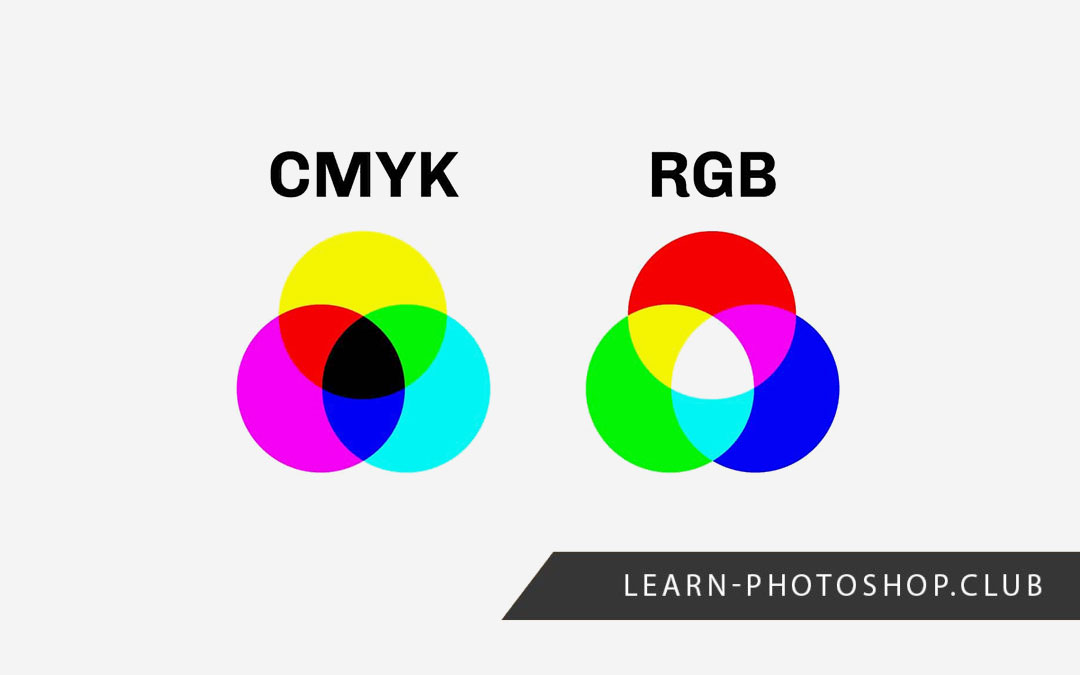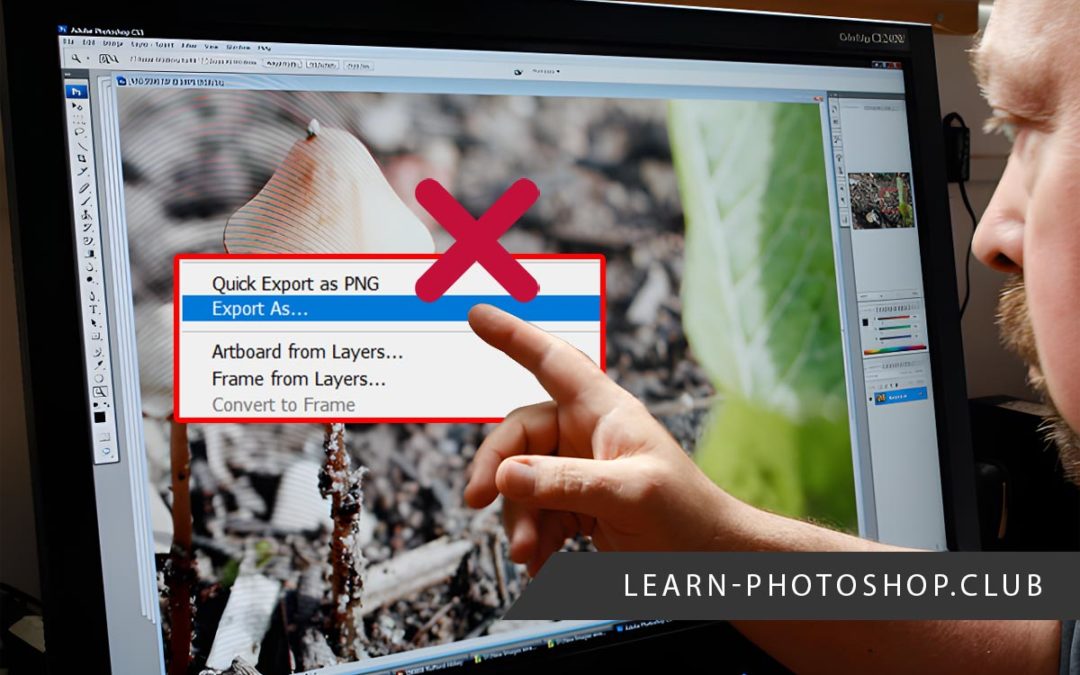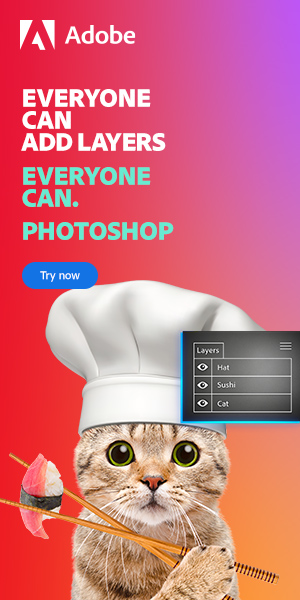by Betchphoto | Nov 16, 2023 | Free Tutorials
There are various instances when one might need to remove a white background from an image, such as creating a composite or working with logos. Adobe Photoshop offers a multitude of options to achieve this, catering to various image qualities and colors. You can...

by Betchphoto | Jul 29, 2023 | Free Tutorials
Photoshop is one of the most popular software programs used for editing and manipulating images. However, the software may sometimes require a lot of processing power when working with large files, necessitating a dedicated hard drive. Still, the question remains: can...

by Betchphoto | Jul 26, 2023 | Free Tutorials
Does Photoshop launch every time you turn your Mac on? It’s not only annoying but may also slow down your startup. So, how do you stop Photoshop from opening on startup on a Mac? To stop Photoshop from opening when you start your Mac, launch System Preferences...
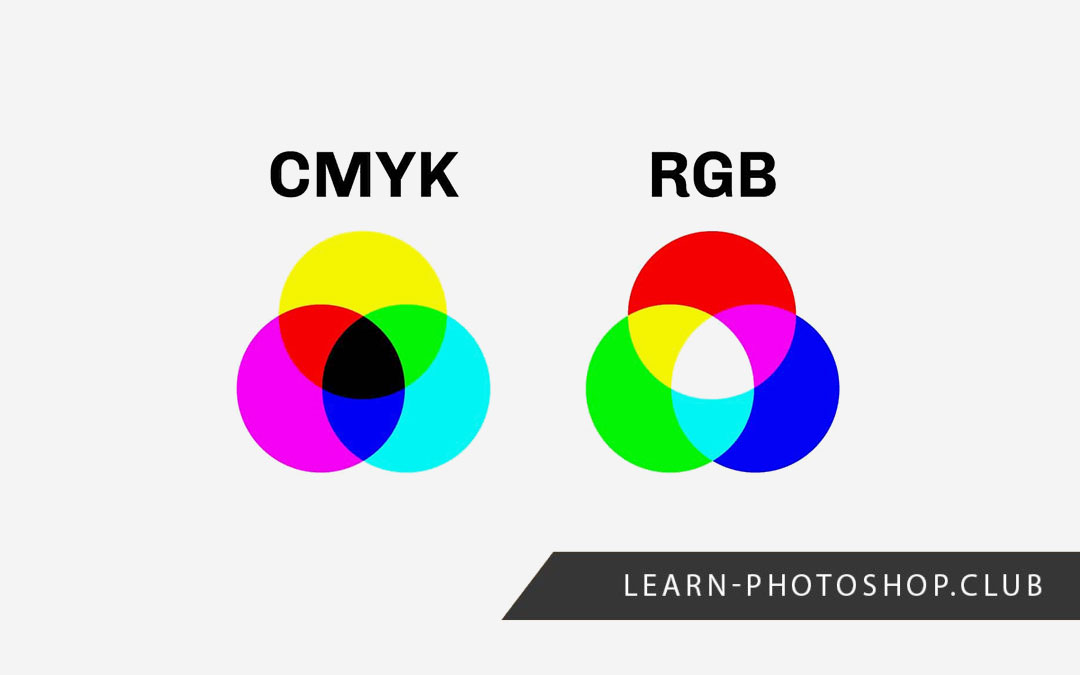
by Betchphoto | Jul 23, 2023 | Free Tutorials
As an experienced graphic designer or photographer would tell you, Adobe Photoshop is one versatile tool, thanks to its native support for different color modes, including RGB and CMYK. RGB (Red, Green, Blue) is mostly used in electronic displays, whereas CMYK (Cyan,...

by Betchphoto | May 7, 2023 | Free Tutorials
If you’re working on multiple Photoshop files for a project, you may need to copy layers from one file to another. If you’re working on multiple Photoshop files for a project, you may need to copy layers from one file to another. To copy layers from one...
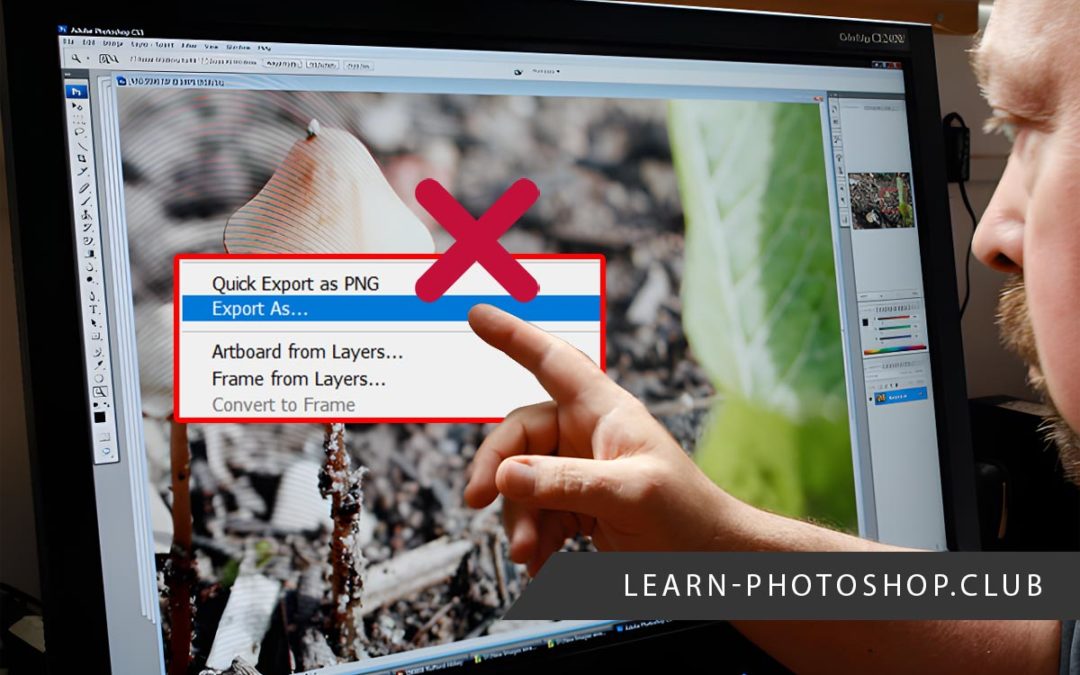
by Betchphoto | May 2, 2023 | Free Tutorials
Adobe Photoshop is a powerful imaging and design application that enables creative professionals to work with digital images, create complex graphics, and edit photographs. However, as with any digital tool, it can occasionally experience issues that prevent you from...