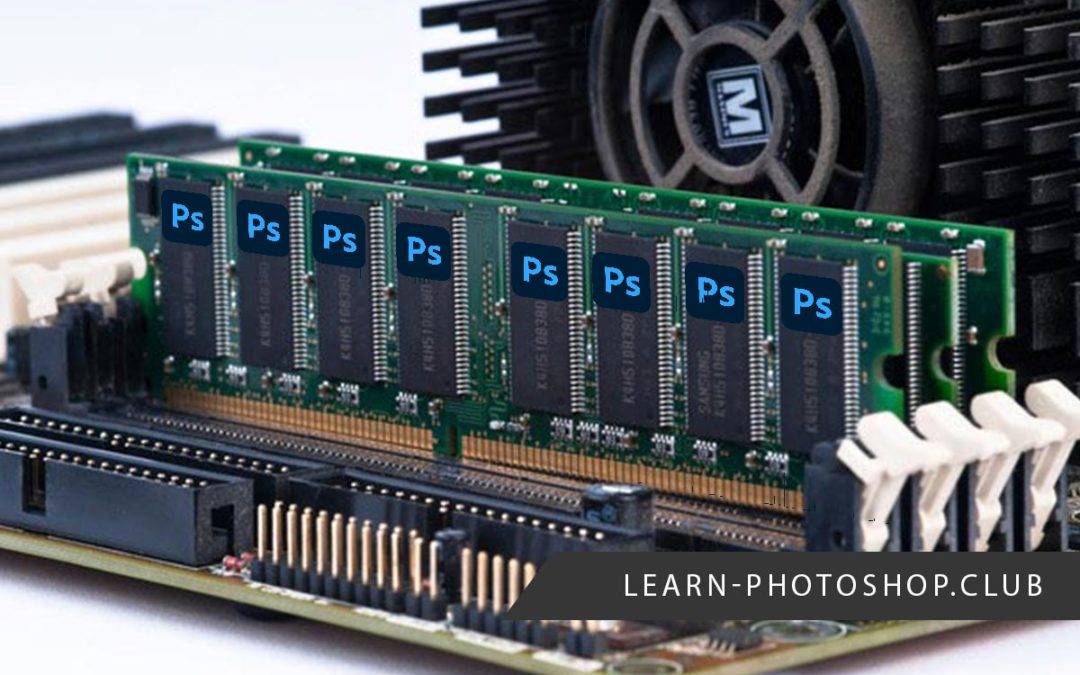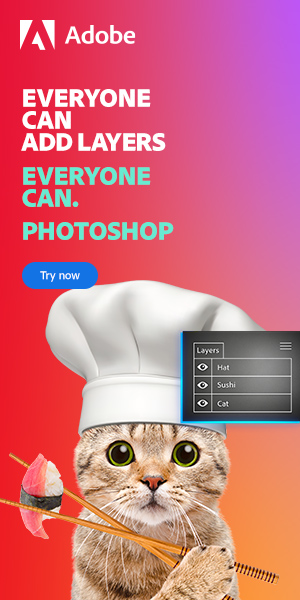Photoshop is one of the best photo editing programs because of its features and robust performance. Unfortunately, it’s also one of the most resource-intensive editors you can use. So, can Adobe Photoshop run on a computer with only 4GB of RAM?
You can’t run Photoshop on 4GB of RAM because the minimum system requirement is 8GB for the latest version. You can only run Photoshop CC 2019 with 4GB Ram.
You also need 1.5GB of VRAM. You need a mid-range computer to run Photoshop and higher hardware specs to run it using the recommended system requirements of 16GB RAM and 4GB VRAM.
This article will discuss everything you need to know about Photoshop’s RAM requirements, including the options for upgrading your computer specs. Keep reading because we’ll also provide you with low-system requirement alternatives to Adobe Photoshop that can help you with your creatives.
Table of Contents
Minimum RAM Requirements for Photoshop
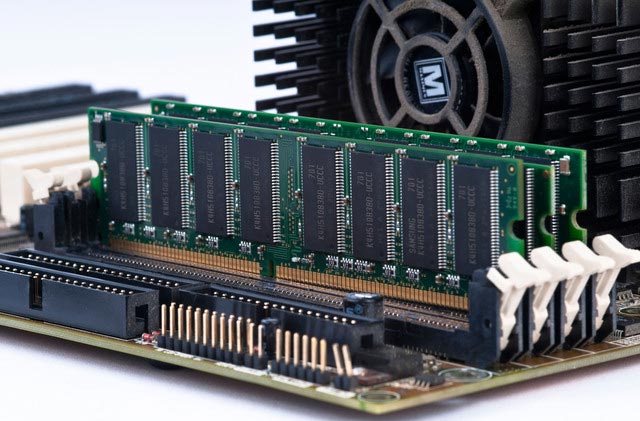
The minimum system requirement for Adobe Photoshop CC 2019 is only 4GB of RAM and 8GB for the recommended setup. Older versions require even less than that; only 2GB for the minimum system requirement and 4GB for the recommended setup.
Personal tips: we listed all the different Photoshop versions and their respective RAM requirement in this article, have a look 😉.
When Adobe released Photoshop CC 2020, the system requirement increased to at least 8GB of RAM and 16GB for the recommended setup. So if you’re using a version that is later than Photoshop CC 2019, you won’t be able to use it on a computer with 4GB of RAM.
This translates to at least a mid-range laptop to meet the minimum requirements to run Photoshop. You’d need an upper mid-range to high-end computer to run this program smoothly without slowing down.
Aside from this, you’ll also need at least 1.5GB of VRAM (Video RAM or GPU memory) and 4GB of VRAM for the recommended setup. These high system requirements make it challenging to find an older or entry-level computer that can run Photoshop smoothly. In fact, Adobe only supports testing GPUs for up to 7 years.
What Happens if You Run Photoshop With Only 4GB RAM?
Two things can happen when you try to run Adobe Photoshop on a computer with only 4GB of RAM:
- Your system will terminate Photoshop every time you try to open it.
- Your system will run out of memory and crash, forcing you to restart your computer.
It’s still possible to open Photoshop on a computer with only 4GB of RAM, but performing any meaningful action will terminate the operation or even crash your computer. You’ll need to upgrade your RAM if you want to use Photoshop. Alternatively, you can look for other photo editing programs that are less resource-intensive.
Should You Upgrade Your RAM To Run Photoshop?

If you’re using a desktop computer, upgrading your RAM will be easy. Something like the Corsair Vengeance LPX (I personnally use Corsair RAM and never had any issue) should give you plenty of memory to run Photoshop without breaking the bank. It clocks in at 3200MHz C16, which is impressive considering its price point.
It’s also possible to upgrade your laptop’s RAM, but it will be more expensive and complicated. Aside from this, you also need to consider the other system requirements for Adobe Photoshop before upgrading your computer, especially the VRAM it needs.
Here are the minimum system requirements for Photoshop:
- Windows 10 or later
- 8GB of RAM
- 1.5GB of VRAM
- GPU with DirectX 12 support
- 4GB of free HDD space
Before you upgrade your system unit, it would be best to consider the other system requirements and see if you need to upgrade more than just your RAM. It’ll also be quite expensive to upgrade your graphics card just to edit photos.
Unless it’s something that you need daily, upgrading your computer just to edit photos on Photoshop might be something that you’d want to reconsider.
If you’re only going to edit a few photos occasionally, consider using a Photoshop alternative.
Although these alternatives are less robust than Photoshop, their system requirements are minimal. You can even find a browser-based photo editor that allows you to edit basic photos using your browser.
Low System Requirement Alternatives to Photoshop
If you only want to edit basic photos, here are some alternatives you may want to consider. Let’s discuss what they can do to help you work on your creatives.
Pixlr – Browser-Based Photo Editor

This browser-based photo editor can provide you with all the tools you need to edit photos. Although its features are not as extensive as Photoshop, they’re not as resource-intensive. There are two types of Pixlr programs that you can use:
- Pixlr X: a lightweight photo editor that provides basic editing options.
- Pixlr E: a full-blown photo editor with all the advanced tools you need for creatives.
Aside from the low system requirement, it’s also much cheaper than Photoshop. So if you don’t need all the editing features from Photoshop, Pixlr is a good alternative. You can even try their premium service for free to see what it can do for you.
GIMP – Free and Open Source Photo Editor

If your computer has 4GB of RAM, it has more than enough to run GIMP (GNU Image Manipulation Program). You can download this photo editor for free; it only needs at least 512MB of RAM to run smoothly! It can even open .psd files making it much easier to use as an alternative to Photoshop.
The features of this photo editor may not be as robust as what you’ll get from Photoshop. Still, it’s more than enough for people who only need to edit photos. It has extensive features that allow you to manipulate images without using a resource-intensive application.
Aside from this, you can also edit GIMP’s source code, making it a better option for people who want better freedom with the software they use. Advanced users can even build their photo editor without starting from scratch using its source code.
Personal Tips: There’s also a great alternative to Photoshop which is Affinity Photo. It isn’t free this time but it stays affordable. You buy a licence once and then you’re good to go. It’s not a monthly subscription like the Adobe Creative Cloud. We also compared it to Photoshop in this article.
Conclusion
Adobe Photoshop won’t run on a computer with only 4GB of RAM, but you can still use it for your creatives. All you need to do is to upgrade your computer’s RAM to meet the minimum system requirement. It’s easy, and you’ll find many affordable RAM options. Just make sure that you also have the minimum VRAM requirement.
You can also look for Photoshop alternatives to help you edit photos without upgrading your computer. Several options are available, and many are less resource-intensive than Photoshop.
Here’s a great Youtube video by Guiding Tech which introduce 10 free alternative to Photoshop:
Hey, I'm a Professional Retoucher making $10k a month thanks to Photoshop.Register to my newsletter to get freelancing tips and a FREE Brush Pack in Bonus! My Newsletter