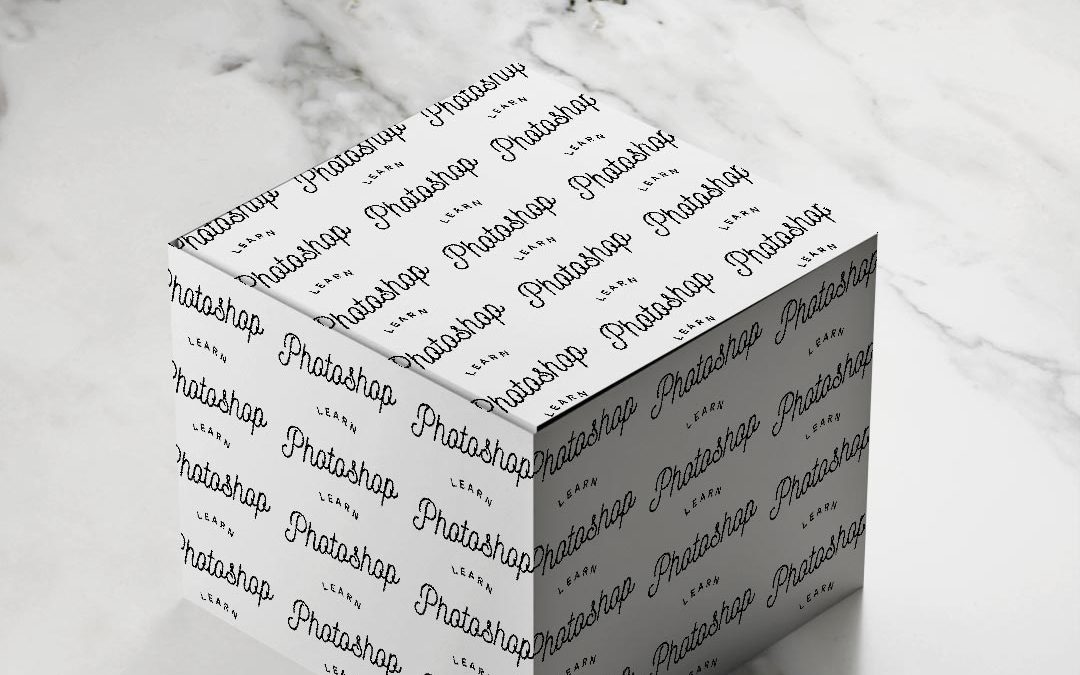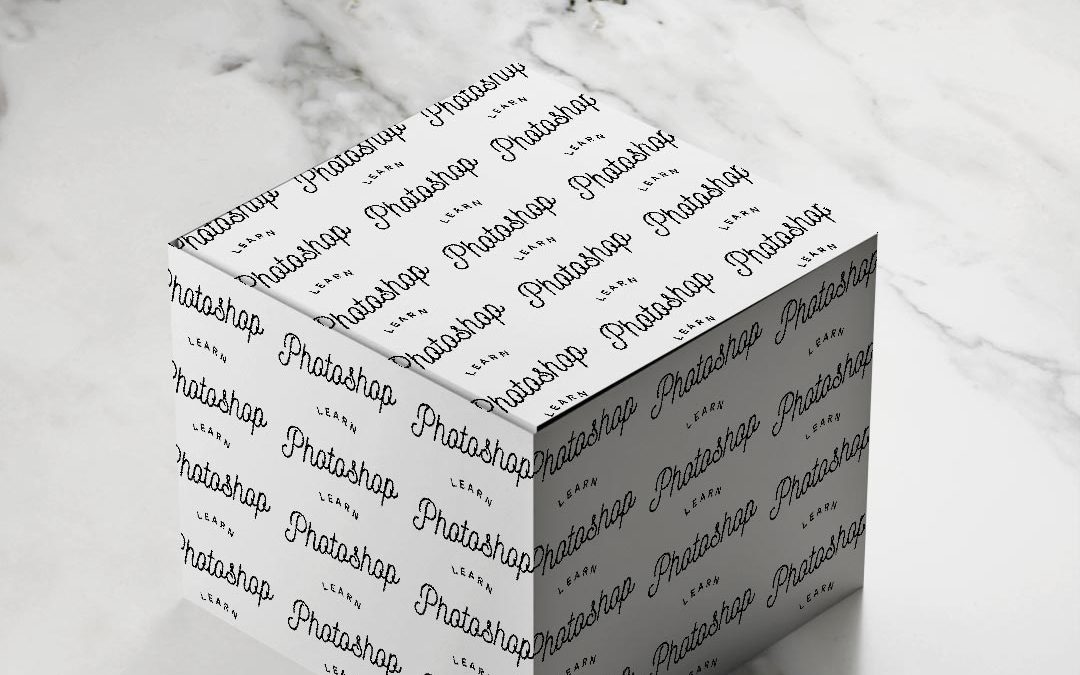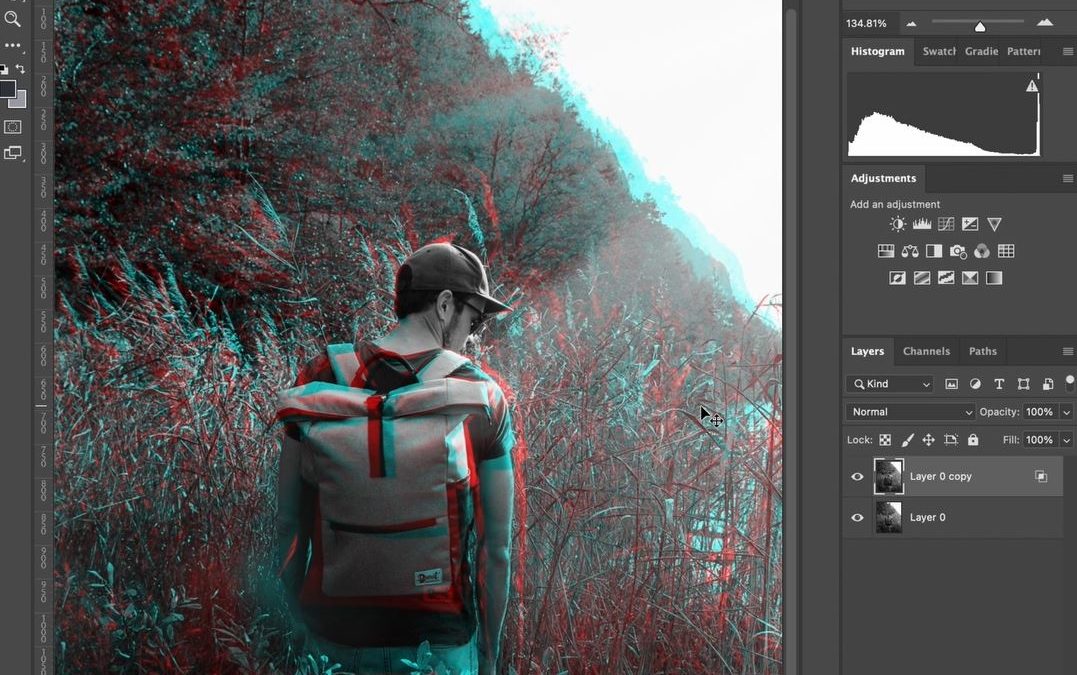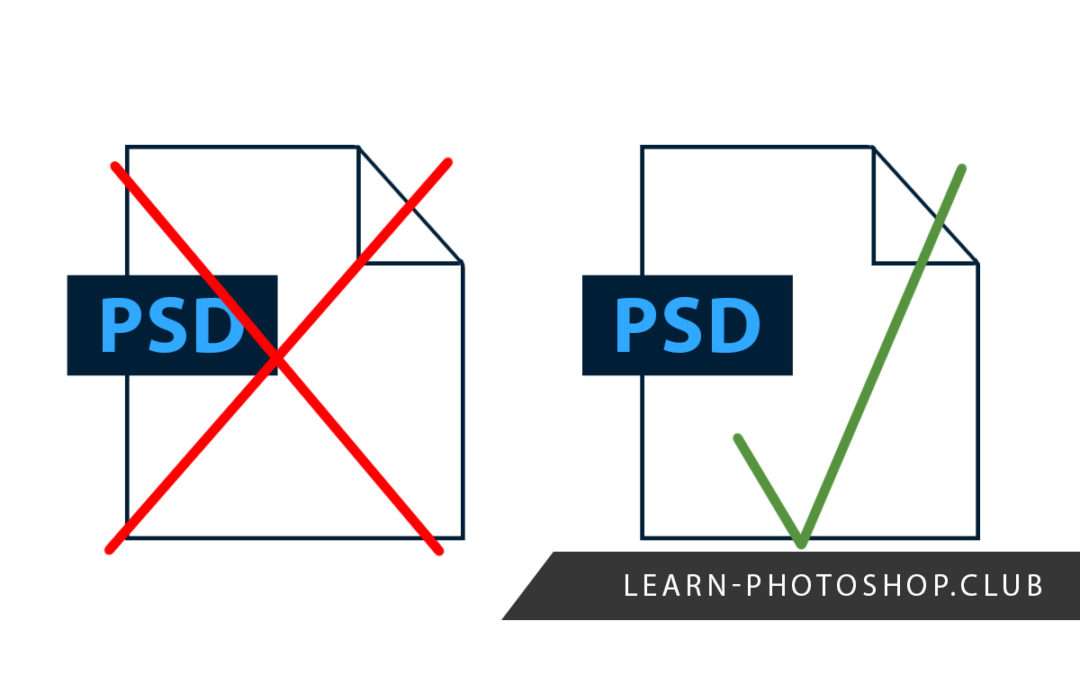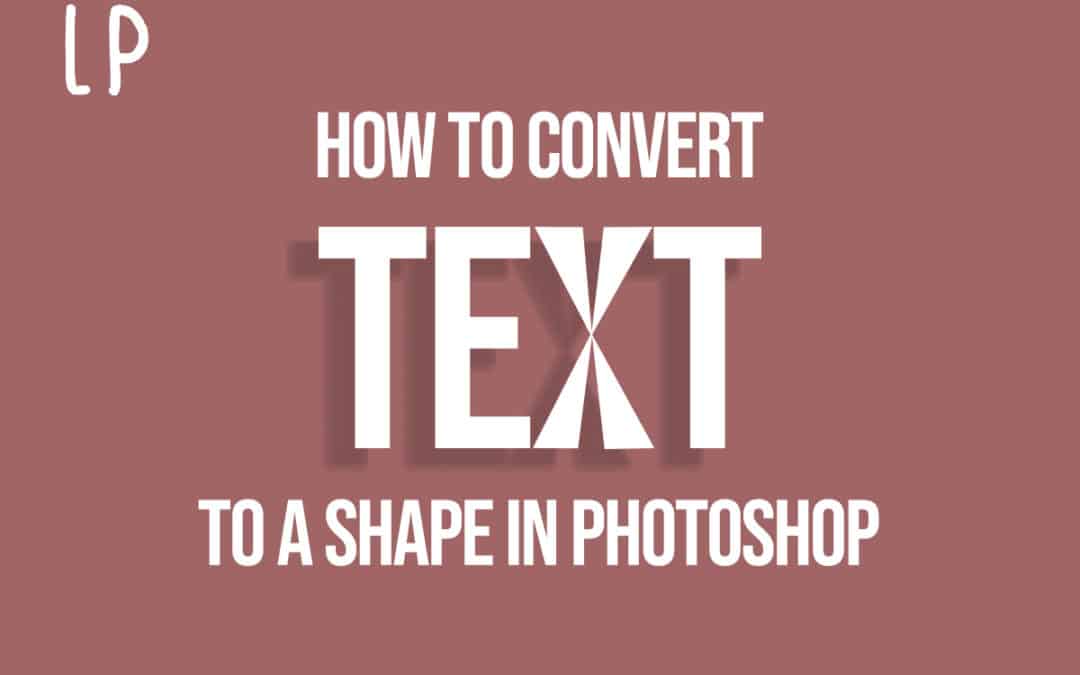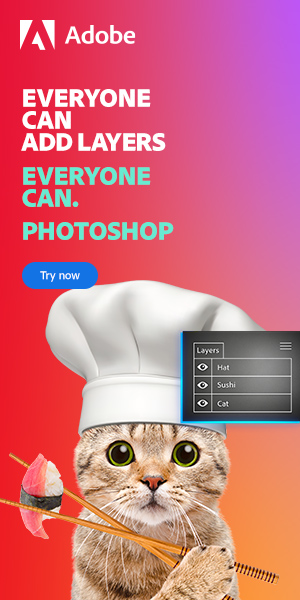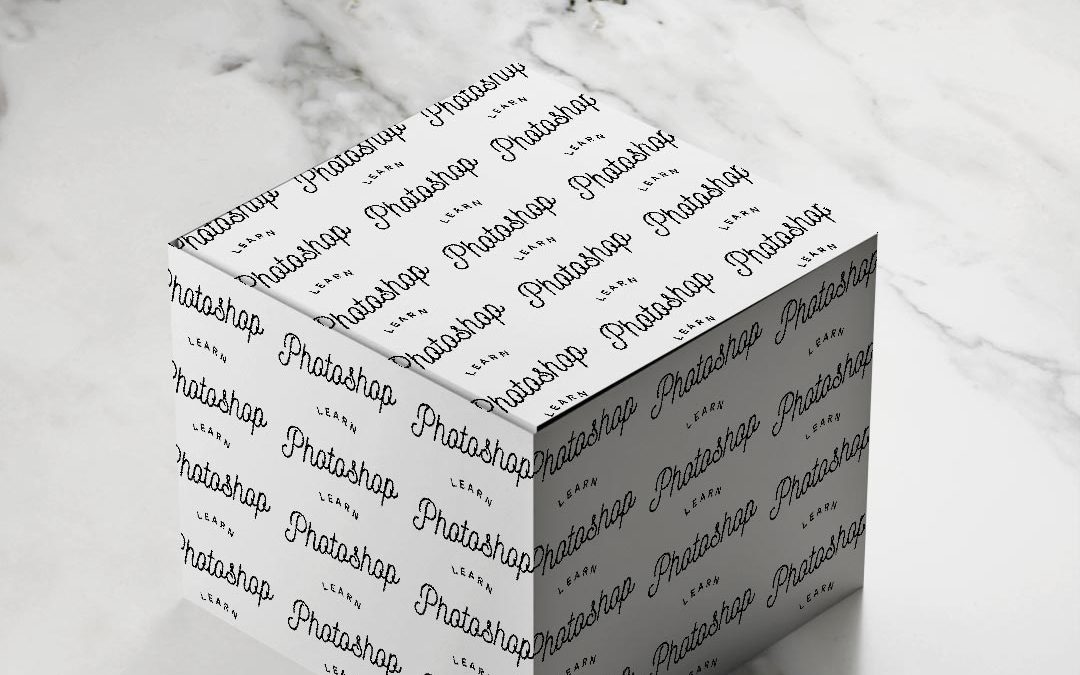
by Betchphoto | Dec 28, 2021 | Video Tutorials
This is a quick Photoshop tutorial to teach you how you can wrap different objects with your logo in Photoshop. We use the vanishing point filter. (You need to deactivate your adblocker to see the video)
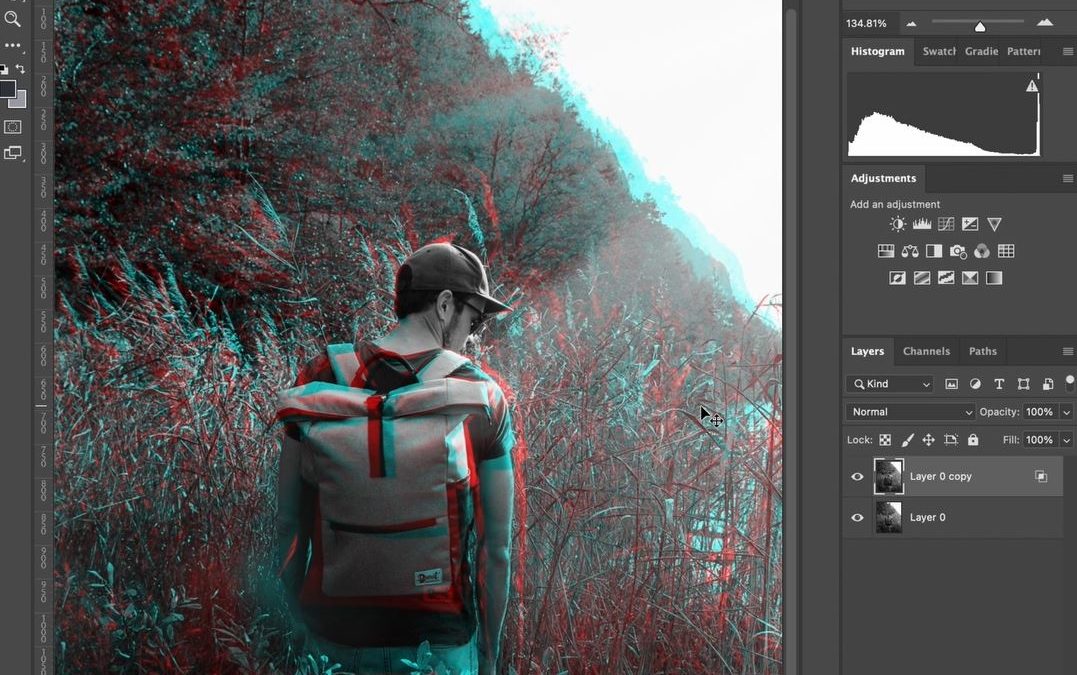
by Betchphoto | Dec 28, 2021 | Video Tutorials
This is a quick Photoshop tutorial to teach you how you can create a split color effect in Photoshop.

by Betchphoto | Sep 29, 2021 | Free Tutorials
Layer styles are some of Photoshop’s most useful features and using them can let you produce a wide range of creative outcomes. One stylistic effect that you can apply to any of your layers is the Pattern Overlay. With countless patterns to choose from and dozens of...
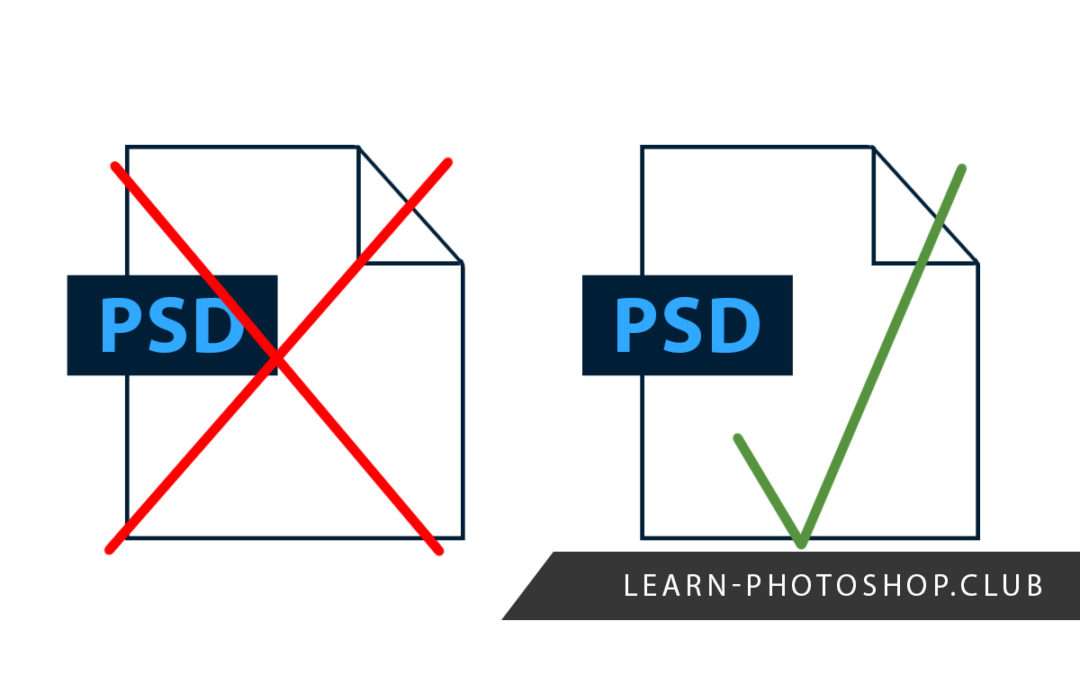
by Betchphoto | Sep 23, 2021 | Free Tutorials
The mistake that can be the most frustrating for Photoshop users is forgetting to save the changes to a document. Whether you’ve lost hours of work or just minutes, deleting all the progress you have made can be incredibly annoying. But try not to panic. If you have...

by Betchphoto | Sep 6, 2021 | Free Tutorials, Resources
How to Make an Image Transparent in Photoshop When it comes to working with transparency in Photoshop, the opportunities are endless. Whether you would like to make a single layer transparent, create a transparent selection, or isolate a subject on a transparent...
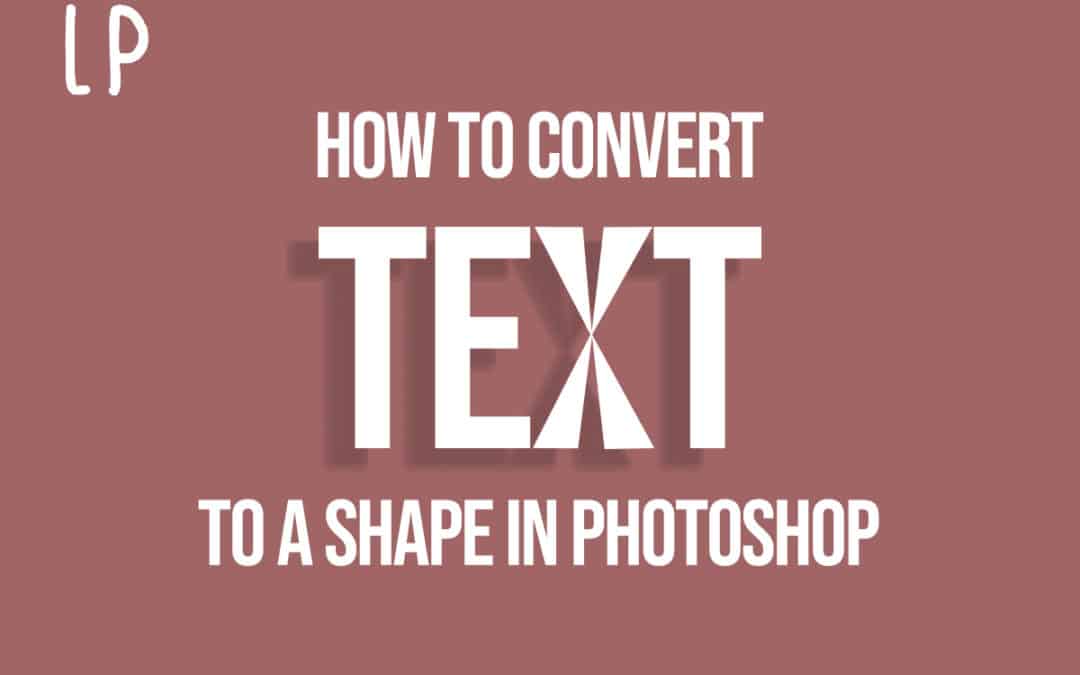
by Betchphoto | Jul 1, 2021 | Free Tutorials, Resources
Concerting text layers to shape will allow you to transform it in Photoshop further. It will allow you to change its shape, add some effect and basically edit your text up to your desiring. In this article, I walk you through the different steps to convert a text to a...