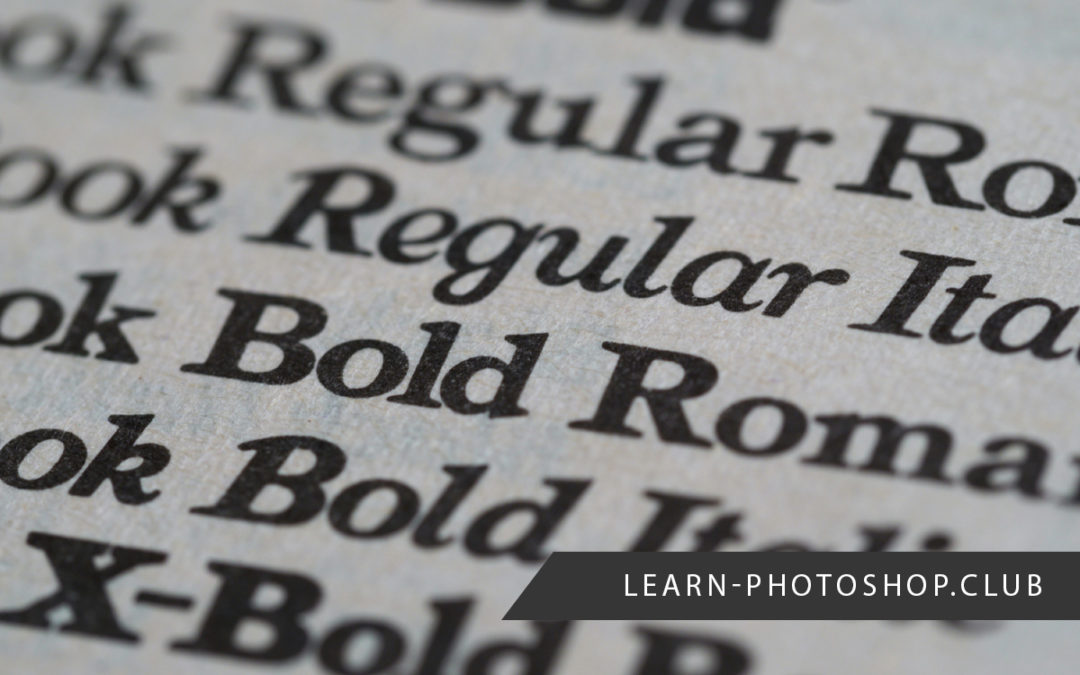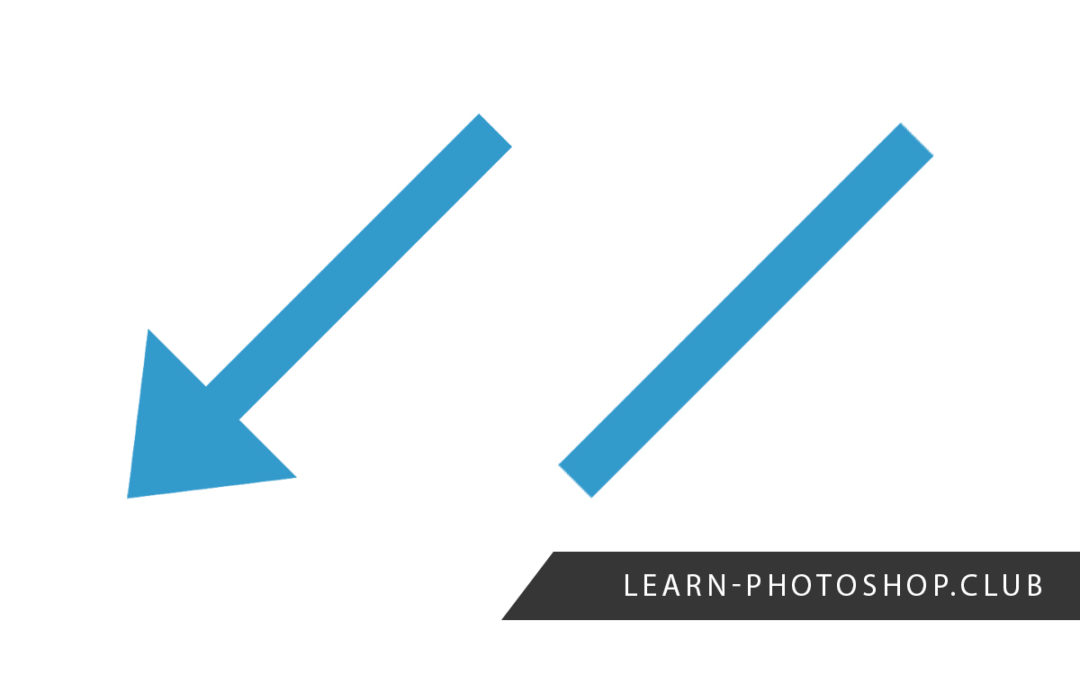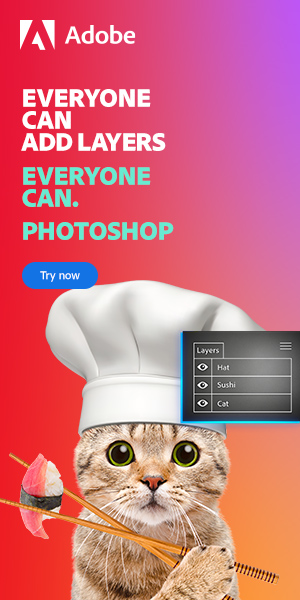by Betchphoto | May 3, 2021 | Free Tutorials
If you have ever installed and used plugins in Photoshop, then you might have encountered some difficulties when trying to locate the folder in which your plugins are stored. If this is an issue you are currently experiencing, then don’t worry, as in this article we...

by Betchphoto | May 2, 2021 | Resources
With both applications having a strong reputation in the design industry, there is often a lot of confusion surrounding the differences between Photoshop and Lightroom. Particularly since both are marketed as photo-editing software, it can be hard to distinguish...
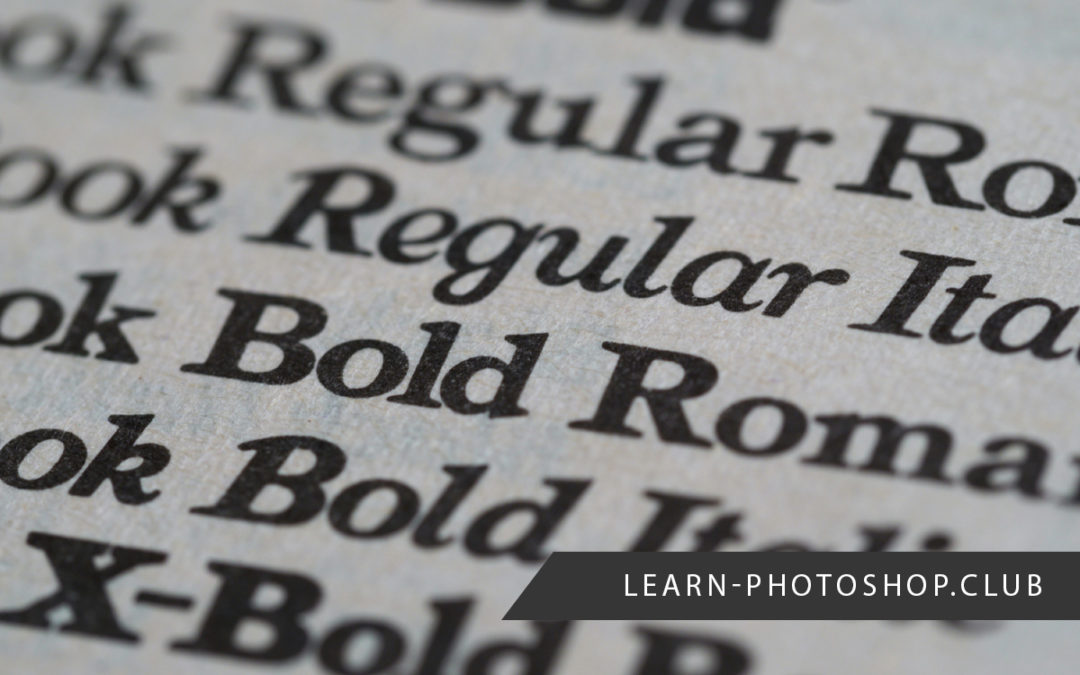
by Betchphoto | Apr 23, 2021 | Free Tutorials
Understanding the terms and conditions of your Photoshop license can be one of the most confusing parts of learning about the program. It can be really time-consuming to have to search extensively for information regarding what you are permitted to do and what you are...
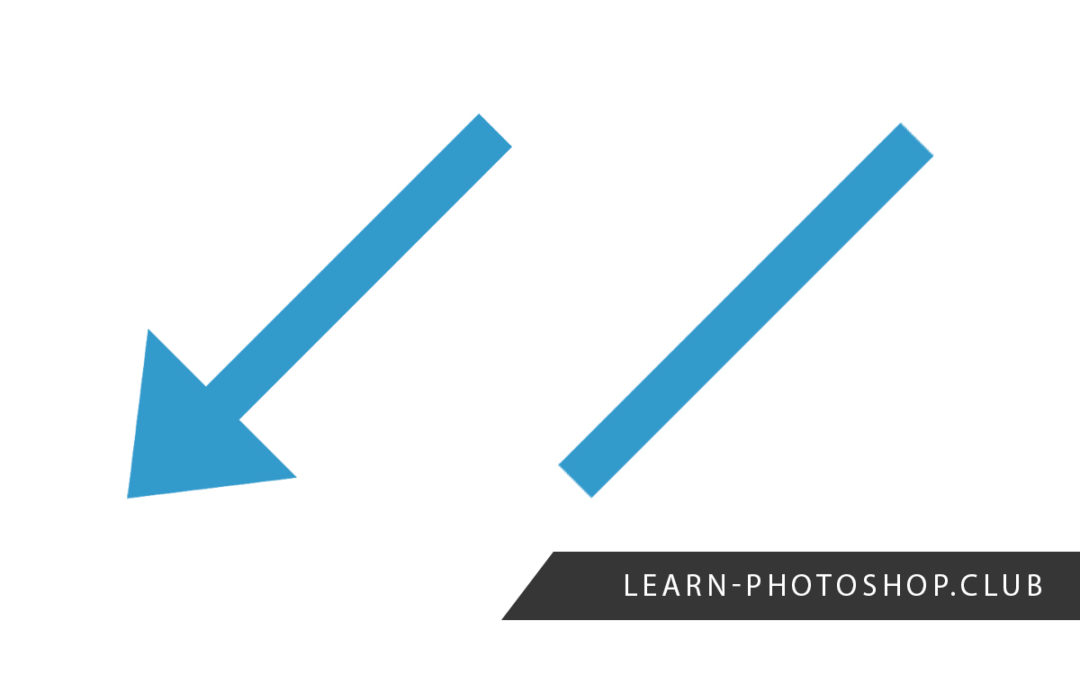
by Betchphoto | Apr 18, 2021 | Free Tutorials
Unexplained Photoshop mishaps can be really frustrating. One mysterious problem that many users have encountered is the seemingly random changing of the Line Tool into a tool that draws an arrow. In this case, the most annoying thing is that it seems impossible to get...

by Betchphoto | Apr 5, 2021 | Resources
If you have ever worked with time-based media in Photoshop, you might have noticed the two options entitled Transform and Position, which can be used when working in the Timeline Window. Many users often find themselves confused with the differences between the two...